Update 2021: TypingDNA has launched a better MFA/2FA product. TypigDNA Verify 2FA – replace SMS 2FA codes with better UX: Just type 4 words! Take a look here.
At TypingDNA, we set out to address the problems we all know about usernames and passwords. Because relying on passwords alone is history, you might already be familiar with two-factor authentication (2FA) and multi-factor authentication (MFA). It’s an additional step to verify that people are who they claim to be while online. For example, authentication with a 6-digit passcode received via SMS is a familiar two factor authentication form.
All current 2FA solutions have advantages and disadvantages. For a brief comparison, if you want to login into your favorite platform which uses SMS based 2FA, your are forced to find your phone and introduce the digits displayed. Finding your phone alone, adds friction and makes you move from your laptop to your phone and then come back. What happens if you are in a different country, your cell coverage is low or the phone is in a different room? In those cases, using behavioral-based authentication solutions such as typing biometrics authentication is much more effective.
To get an idea of how this is works, take a look at how we have implemented typing biometrics authentication into our clients dashboard.
1. Usual login credentials
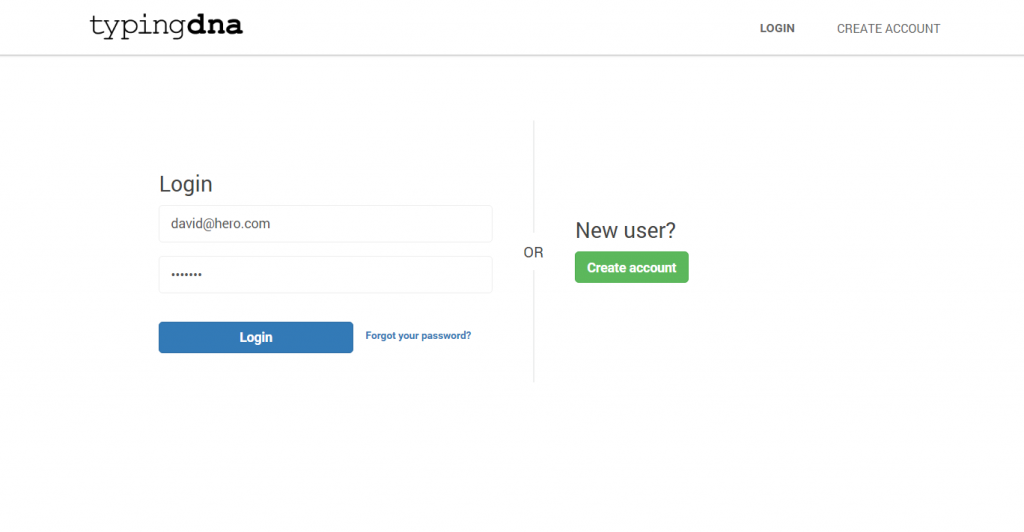
When a customer logins into our dashboard, they have the possibility to enforce their authentication with typing biometrics for 2FA.
2. Typing biometrics is required as a two factor authentication enforcement
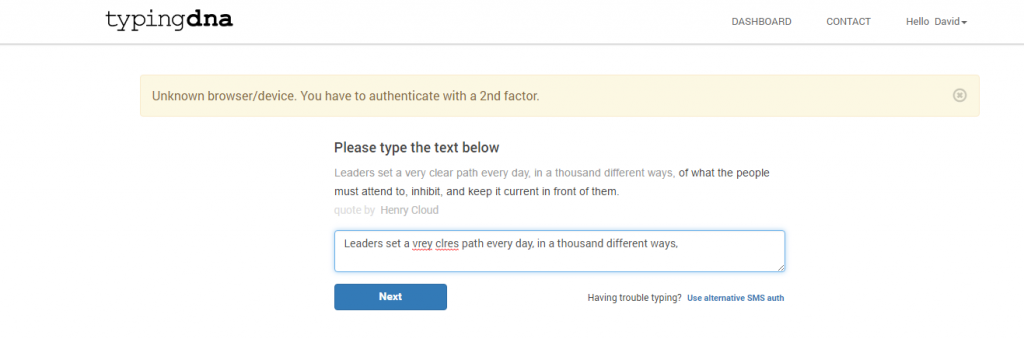
After the usual login step, people are required to type a given text as a way to enforce their login.
And that’s it. This is how simple it is to enforce your account with the way you type based two factor authentication.
This same scenario is also available if a user forgets his password and wants to do self recovery. Answering secret questions can be quite a challenge when you tend to forget the right answers you entered some while ago.

