Updated June 2025
Twilio Authy is one of the most popular solutions for two-factor authentication. But just because something is popular doesn’t mean it’s without flaws. In particular, Twilio Authy has quite a few common pain points ranging from high prices to difficult user experiences. So if you’re on the search for the best alternative to Twilio Authy, you’re in the right place!
By the end of this article, you’ll learn which alternative to Twilio Authy is best for your business, and (equally as important) which one is best for your users. Let’s get into it.
TABLE OF CONTENTS
Why do businesses use Twilio Authy?
Why you might need an alternative to Twilio Authy
What to consider when switching from Twilio Authy
What is the best alternative to Twilio Authy?

Why do businesses use Twilio Authy?
By now, you know that passwords alone won’t keep your customers’ accounts protected. For most of the services we use today, your data and entire online persona are only protected with a username and password — two really simple pieces of information which, if stolen, can jeopardize your whole identity. Without two-factor authentication in place, you’re playing with fire.
So instead of just relying on that username and password you add something else to it. What we call a second factor of authentication. Using 2FA is great because it increases account security and prevents unauthorized people from accessing user accounts. And that’s where 2FA products like Twilio Authy come in.
What is Twilio Authy today?
In searching for your 2FA solution, you’ve undoubtedly read the pros and cons about Twilio Authy. Maybe you’ve even tried implementing it as your two-factor solution. But like with many 2FA solutions these days, you quickly realized that the user experience for your customers immediately suffered when you turned on the switch. Customers didn’t activate their 2FA because it was too much of a hassle — and those who did now have to deal with friction daily to complete simple tasks.
Important 2025 note: The Authy API is no longer open for new sign-ups, and the desktop apps have been sunset. Existing tenants keep working for now, but Twilio recommends migrating to Verify v2.
How does Twilio Authy work?
Twilio Authy secures your business and your customers by adding two-factor authentication to their login process via two methods: SMS and Push authentications.
- SMS / voice codes: If the user has the Authy app installed, the API first tries push; otherwise it sends a 6-digit code via SMS or voice.
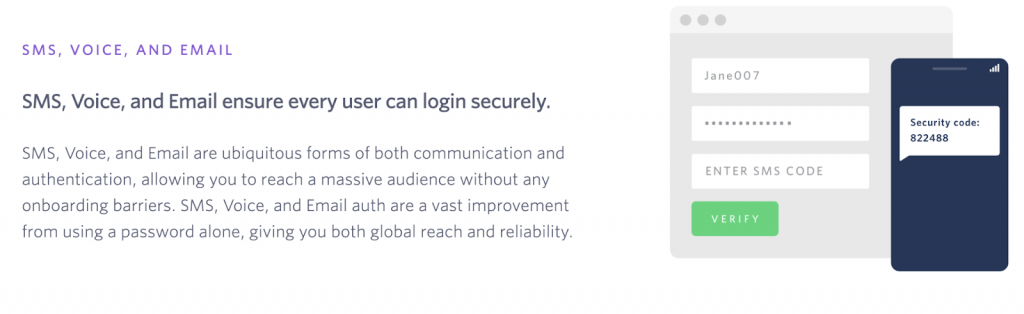
2. Push approvals: Push notifications simplify the authentication process by allowing users to approve with a tap on their phone. Definitely a better experience than typing codes — but it still requires device switching and an app install.
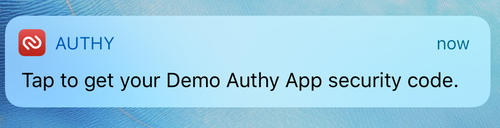
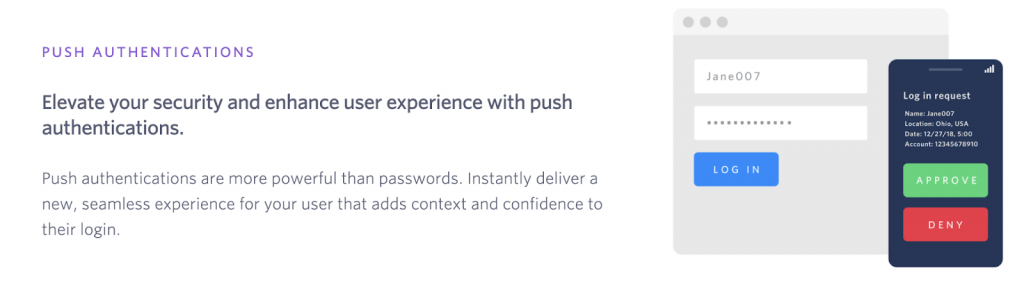
So now you have a choice to make:
You could force this 2FA experience on your entire user base, risking frustration and churn, or leave activation optional, which weakens security. The good news is you’re not alone in asking this question.
Why you might need an alternative to Twilio Authy
#1 User experience — am I helping or hurting?
On mobile, copy-pasting a code isn’t terrible. On desktop, the story changes: users must find their phones, unlock them and manually type a code on a different device. That extra hoop leads to abandonment and lost revenue.
Compare that with TypingDNA Verify 2FA, which uses typing biometrics to recognize users as they type — no device switching or apps.
#2 Price — is Twilio now too costly?
Another reason people search for alternatives is the total cost of ownership. Twilio has moved pricing to Verify, which starts at $0.05 per successful verification plus SMS/voice/WhatsApp fees. twilio.com
For early-stage companies that may be fine, but if you do high-frequency authentications or add step-up challenges (login + payment + settings change), the bill multiplies quickly.
Let’s compare that with Verify 2FA from TypingDNA:
| Provider | Pricing model | Example cost at 50 auths/user/mo. |
|---|---|---|
| Twilio Verify | $0.05 + channel fees per verification | ≈ $2.50 (plus SMS/voice fees) |
| TypingDNA Verify 2FA | $1 per user per month, unlimited auth | $1.00 |
For businesses just starting out, the Verify 2FA Starter plan remains free for up to 100 users — no credit card required.
Learn more about Verify 2FA https://www.typingdna.com/pricing
What to consider when switching from Twilio Authy
Impact on users: forcing app installs and device switching leads to frustration and drop-offs.
Price: per-auth charges snowball as you scale. Flat per-user pricing brings predictability.
Road-map stability: with Authy’s API closed and desktop gone, plan ahead to avoid rushed migrations.
What is the best alternative to Twilio Authy?
If you want a solution that is user-friendly, phone-free and cost-predictable, TypingDNA Verify 2FA ticks all the boxes. It fits regulated environments (PCI DSS 4.0, HIPAA, upcoming SEC rules) where personal phones are discouraged and integrates via OIDC with Okta, Ping, Microsoft Entra, ForgeRock, Keycloak, and others out of the box.
Ready to see it in action? Try the live demo or Sign up and start with the free Starter tier and experience four-word typing authentication in minutes.