With the next cyber breach around the corner, having 2FA on your website is a no brainer. But which two-factor solution is right for you?
There’s plenty to consider in making the right decision.
- Do you need high security or more convenience?
- Do you want a balance of both?
With this 2FA guide, we’ll help you find and choose the right 2FA that will protect your business and keep your users safe.
BONUS: For a deep dive into website 2FA and the most frequently asked questions about two-factor authentication, jump below the infographic…
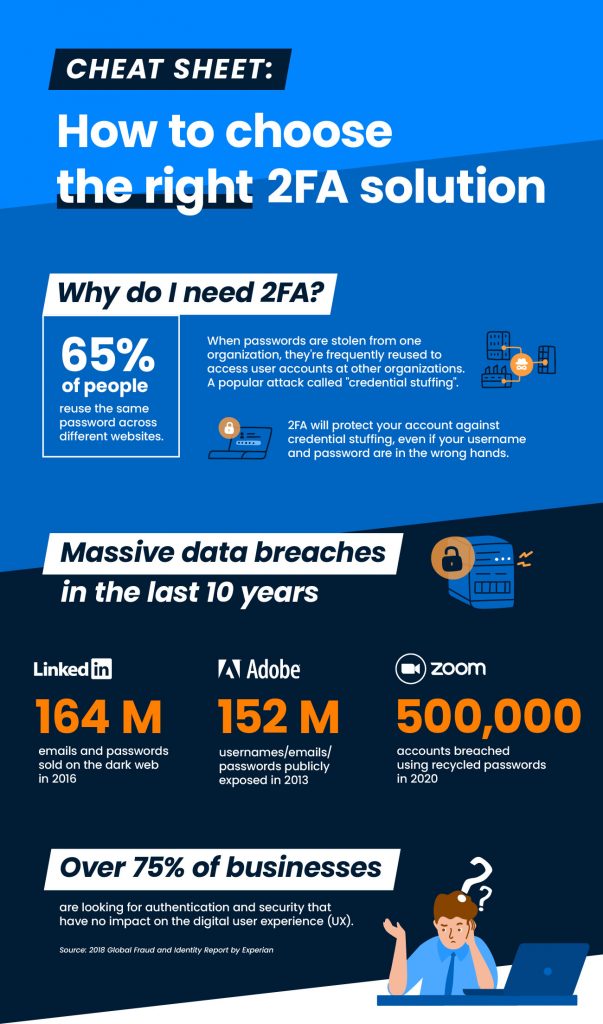

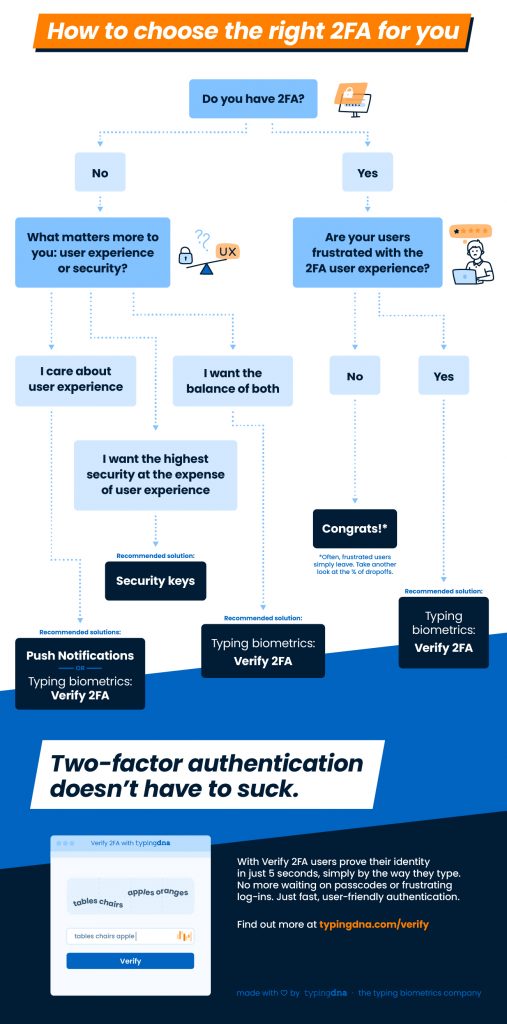
Want to see how typing biometrics two-factor authentication works? Learn more about TypingDNA Verify 2FA, and try the free demo.
FREQUENTLY ASKED QUESTIONS ABOUT WEBSITE 2FA:
- Why Do I Need 2FA on My Website?
- How To Choose the Right 2FA for My Website?
- When To Require 2FA on My Website?
Why Do I Need 2FA On My Website?
Though passwords may be the most common way to authenticate your online identity, they increasingly provide very little protection. Unfortunately users often make it even easier for hackers by choosing weak passwords, reusing the same password across multiple applications, storing passwords in insecure locations and keeping the same password for long periods of time.
More than 80% of people ages 18 and up reuse the same password across multiple accounts.
These practices may help them remember their logins, but this behavior is the equivalent of inviting hackers in through the front door. Once a password is stolen, hackers can use those credentials to log into applications and business systems, bypass other access controls, and do serious damage.
By creating additional layers of security around your online account, website 2FA makes it harder for bad guys to log in. So even if they steal your username and password, they’ll be stuck because they don’t have this extra piece of evidence to prove that they are you.
How To Choose the Right 2FA for My Website?
The best 2FA solution strikes the perfect balance of security and user experience to keep your customers happy and boost your 2FA adoption rates. But you must also find a solution that’s easy to integrate for your developers, and one that delivers authentication at a great price.
- For employees, even though adopting 2FA is often a requirement, a cumbersome authentication experience results in frustration, lost productivity, and increased calls to help desk — costing you money on all sides.
- But for customers, enforcing 2FA is even trickier, since they expect every interaction with you to be seamless. So if your log-ins are clunky, they’ll abandon the flow or even churn altogether and leave you for a competitor.
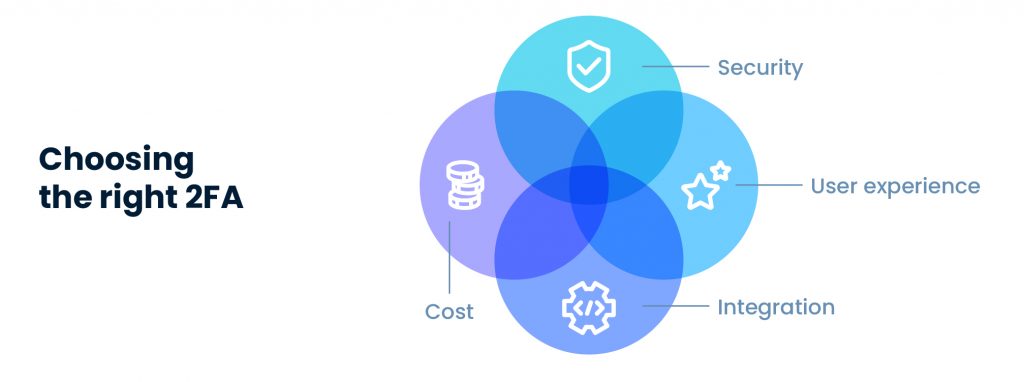
When To Require 2FA On My Website?
Though 2FA is critical to securing online accounts, some organizations may not feel the need to require two factor authentication in all cases, particularly if the user experience becomes too cumbersome.
This balance between security and convenience is key. If you add too much friction, your users will become frustrated and potentially churn — leaving you for a company that offers a more convenient digital experience. But if you don’t add enough friction, then you leave your brand and your user-base exposed to unnecessary risks, data leaks, and cyber breaches.
To optimize employee and customer convenience, you might choose to bypass 2FA in low-risk scenarios, while requiring stronger security in high-risk situations — particularly for sensitive data or high-value transactions.
For example, if an authenticated user is just trying to view their “deals of the day” on a retail app, chances are you won’t need two-factor authentication in this scenario. But if they’re trying to update their email address or billing preferences, and they’re using a device they haven’t previously used, you may want to add 2FA and introduce a little friction to their experience to be on the safe side of security.
Verify 2FA from TypingDNA is a smooth user-friendly authentication experience that’s easy to integrate, quick to rollout, and easily adoptable by your users. And the best part, your devs can integrate the full 2FA solution in under 10 minutes. Learn more or try a live demo to see Verify 2FA for yourself.

