Terms like single-factor authentication (SFA), two-step verification (2SV), and two-factor authentication (2FA) can sometimes be confusing — even for product managers or security specialists. This article explains the difference between 2SV and 2FA and how to protect your user’s accounts by enabling 2SV as part of a user-friendly 2FA flow.
What does 2SV mean?
Two-Step Verification (2SV) is an authentication process that often uses only one factor of authentication, and two authentication steps to validate a user’s identity.
What is 2SV authentication?
Two-step verification authentication is when users authenticate using any two factors, often belonging to the same category of credentials like knowledge, possession, or inherence.
Two-step verification is usually enabled in consumer products as an additional step towards account access. In addition, several providers like Google allow users to choose from a variety of factors in their authentication journey to make account access more secure. Still, adding another step does not always refer to adding another authentication factor.
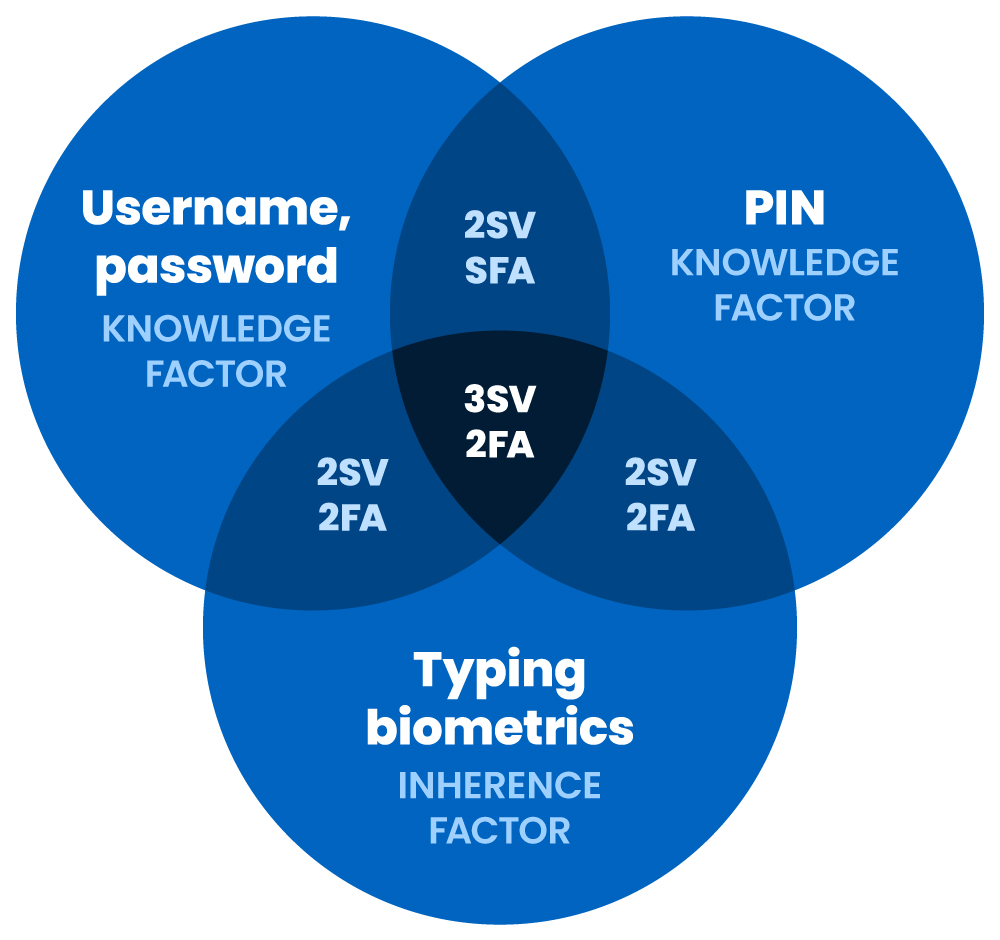
When was two-factor authentication first introduced?
An increase in the number of security attacks led to the need for two-factor authentication — a service known to have been first introduced in 1995 when AT&T’s patent was issued. The 2SV has been used more recently to describe a verification and authentication that requires two steps.
2SV vs. 2FA example
Here’s a classic example of two-step verification using only one factor of authentication: a user logs in with a username and password, followed by a link verification process sent to their email. In this case, the vulnerability of the email address is transferred to the user’s account. Once the email address is compromised, so is the account.
If two-factor authentication is deployed, the user will have to verify one account using two different factors. An example of a 2FA process is a username and password followed by a code sent via SMS. You can read more about how the use of SMS OTP verification codes as a second factor has been proven to be one of the weakest 2FA methods.
How do I enable 2SV?
The latest breaches in the gaming industry have shown the importance of having strong two-factor authentication to help protect users’ accounts. Reused passwords, password spraying, and credential stuffing are popular breaching methods in single-factor authentication flows. Malicious actors can gain access to much more than just emails or gaming history by breaking into an account. Credit card data, and other sensitive information like SSNs, can also be accessed.
App developers and product managers can deploy 2FA or 2SV to add an extra layer of security to their user’s accounts in case a password is compromised. With the reputation of your business at stake, offering multiple authentication methods users can choose from is a smart response to the advanced security threats of today.
Enable TypingDNA Verify 2FA for a secure two-step authentication
TypingDNA Verify 2FA is a two-step authentication solution that uses two distinct factors of authentication.
TypingDNA Verify adds a second layer of security to the username and password by coupling it with typing biometrics. The second step is also the second factor, making the use of this technology compliant with strong authentication requirements and compliance regulations.
By entering their username and password, the user has completed the first step. For the second step, TypingDNA Verify 2FA prompts the user to type four words displayed in the same window. If the typing patterns are a match, the user’s identity is confirmed and the log-in is successful.
Want to see it in action? Check out the live 60 second TypingDNA Verify 2FA demo.
The benefits of using TypingDNA Verify 2FA as an authentication solution range from the ease of use for users, to the fast integration which takes less than 10 minutes. Also, no additional hardware is required to provide facial recognition or to scan QR codes.
Is 2FA the same as 2 step verification?
In some cases, the term two-step verification (or authentication) is often used instead of two-factor authentication. The main differentiator, in this case, is in the word “step”. As shown in this article, MFA or 2FA rely on different factors to authenticate users and grant account access. A 2-step verification or authentication process can include the same factor twice. As we distinguish between factor and steps, a factor like knowledge can be deployed twice, requiring a user to provide once a PIN and, as a second step, an answer to a secret question. In this case, the same factor is used, the knowledge factor.
2 Step Verification as an expansion of Single Factor Authentication
Even if many providers typically confuse 2SV for 2FA, two-step verification does not always refer to two distinct factors.
2SV is less secure than 2FA
Two-step authentication flows are inherently less secure than two-factor authentication. Unlike in the two-step verification method, deploying two factors in the same authentication flow enables higher security as users are required to provide one of the three factors:
- something only they know, like a secret password
- something only they are, like a biometrics factor (faceID, typing biometrics)
- something they have, like an OTP code obtained via text messages, email, or QR scan.
Specific industries like Healthcare, Financial, or Retail must often comply with security regulations such as NYDFS, NAIC, PCI DSS, or HIPAA, which deploy 2FA of employees or customers. Therefore, using 2SV with only one factor might not be enough to comply with these requirements.
Will 2SV replace 2FA?
No, two-step verification is an integral part of the authentication process, and it usually belongs to single-factor authentication. However, one must understand the security flaws of single-factor authentication, even if it’s distributed in two or more steps. Single-factor authentication can not replace two-factor authentication due to its inherent security shortcomings. Another compelling argument for the future of 2FA is also the regulatory requirements affecting several industries like BFSI, government, and health.
Which is better, 2FA or 2SV?
2SV can either be part of a two-factor authentication (2FA) or multi-factor authentication (MFA) flow as well as part of single-factor authentication (SFA). 2FA is more secure because it uses two distinct authentication factors to prove a user’s identity. If you use two factors of the same type, you’re still much more secure than if you only used a password, but never as secure as with 2FA.
If the main goal is to achieve better security and protect your users’ accounts, 2FA is the best choice. Using a 2SV authentication flow with just one factor will not necessarily add more security to the identity verification process but will only create a sense of protection for the end-user.
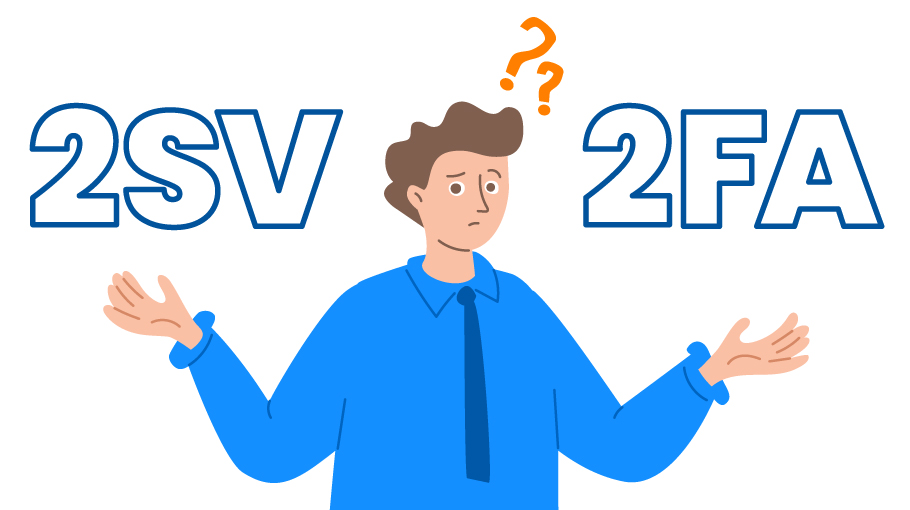
Google paves the road towards better security with 2SV
Single-factor authentication will soon belong to the past as Google will soon activate 2SV with two factors on Google accounts by default. Users that have already set up two-factor authentication or 2-step verification for their Google accounts will be asked to confirm the right person is signing in to an account by tapping a prompt on their phone, sending a prompt through Android, or through the Smart Lock.
The move will bring other players into the game as 2FA has already seen big growth in the last decade with over 60% of users worldwide using 2FA to log into their favorite services.

