
Author: Alexandra Daragiu


Three Cybersecurity Trends and Concerns for 2023
The top three cybersecurity trends and concerns for 2023 gravitate around privacy and data security as issues of growing importance. While the public and private sectors continue to take increased actions to prevent and limit the effects of cybercrimes, they must stay grounded on the present and future cybersecurity realities. At the beginning of 2023,…
Workforce MFA/2FA method that doesn’t require personal phones
Updated June 2025 To achieve security, enterprises work with IAM systems that deploy multi-factor authentication (MFA), or simply two-factor authentication (2FA). MFA allows businesses to verify their employees’ identities when they log in to corporate apps. While MFA is key to security, companies should avoid using methods that require employees to use their phones. Below,…
What is the Department of Defense Zero Trust strategy 2022, and how to comply with it?
The US Department of Defense Zero Trust strategy means increased security across all government bodies by giving no inherent trust to any user accessing apps, networks, or systems. The DoD Zero Trust strategy enables the transition from static, network-based security to a more dynamic collection of cybersecurity practices. Read on to find out what a…
BYOD Security: Reducing Enterprise Risk With Continuous Endpoint Authentication
BYOD stands for Bring Your Own Device and is a practice in which personal devices are used to complete work-related tasks. BYOD has both pros and cons. On the one hand, BYOD can increase productivity and lower costs for enterprises and their employees. On the flip side, allowing contractors or employees to use their personal…
Insider Threats To Watch Out for With a Remote Workforce
Insider threats include individuals within an organization who purposely or by mistake expose company information. Because proprietary data, customer information, and trade secrets are the heart and soul of any enterprise, security systems and processes to reduce insider threats are essential. Surprisingly, most insider threats result from negligent employees, such as those working remotely, who…
PCI DSS Compliance Requirements for Remote Work: 5 Things You Must Know
If your business handles credit card and payment information, you’re responsible for keeping that cardholder data secured by obeying the Payment and Card Information Security Standard (PCI DSS) compliance requirements. But when your workforce is remote and your endpoints are unprotected, keeping that data safe is an unprecedented challenge facing today’s security teams. As more…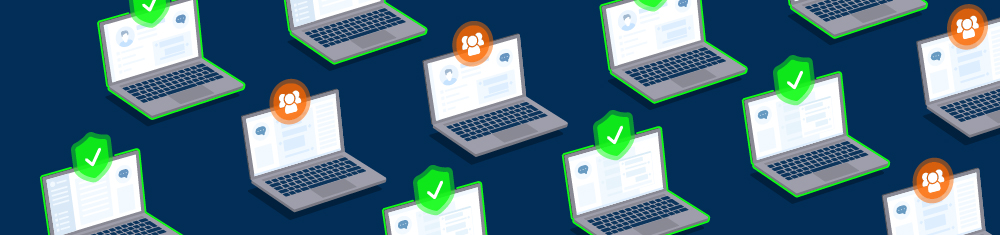
Windows Defender for Endpoint Can Stop a Cyberattack, But Not Device Sharing
Windows Defender for Endpoint and similar antimalware/antivirus systems are all pretty good at analyzing incoming cyber threats that target endpoints, and responding to virus threats. But, what these systems fail at is providing visibility into whether the employee you trusted with that company endpoint is the one who’s actually accessing it throughout the entire workday —…
Working from home call center equipment to ensure customer data security
From laptops to headphones, call center employees working remotely require the right equipment to be successful. But working from home presents an even bigger challenge: sensitive customer data is now spread across thousands of company laptops — so knowing who is accessing your company’s devices at all times becomes increasingly important. Below, we explore why…